How to: Connect to Metamask to Mint TheAlien888 NFTs
Error "Install Metamask"
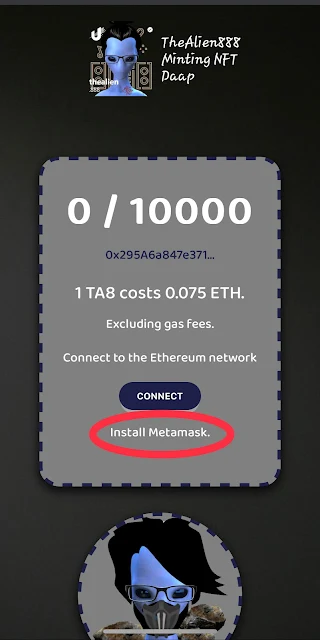 When TheAlien888 Minting NFT Daap Shows Error Message "Install Metamask" (refer TheAlien888 Screen Error)
When TheAlien888 Minting NFT Daap Shows Error Message "Install Metamask" (refer TheAlien888 Screen Error)1. Launch / Install Metamask App
If you have not installed Metamask on your iOS or Android device, you will need to install it first. Click here to take you to the Metamask website to install the App
If you have Metamask already installed,
- Open the Metamask app.
- Then choose Browser
2. Enter TheAlien888 NFT Minting Dapp url
At Metamask's Browser (refer screenshot above) click on the Address Bar, enter https://thealien888.iznd.xyz
3. TheAlien888 Minting Daap site in Metamask App
Once the TheAlien888 Minting NFT Dapp is loaded on your Metamask Browser,
Select the Connect button 4. Start Minting TheAlien888 10k Rare & Unique MFTs
Once you have successfully connected to your Metamask wallet, You will see the Total NFTs minted.
You can now Mint TheAlien888 NFTs.
To start Minting,
1. Simply choose the + sign on the amount of NFTs you wish to mint
2. Click on the BUY button
** Please note that you can only Mint a maximum of 10 NFTs during this pre-mint Period
5. Metamask Authorization Confirmation Prompt
Once you Press the BUY button, Authorization window will appear for your confirmation.. Congratulations!! On being the owners of TheAlien888 10k Generative Collection of Rare & Unique NFTs
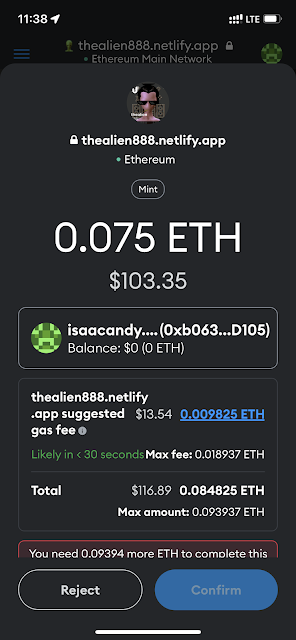
As TheAlien888 NFTs are on Ethereum Blockchain, you can also access your NFTs at OpenSea.io, LooksRare.org & Raribles.com





Comments
Post a Comment